Mobile Sync for SharePoint
Sync SharePoint contacts with iOS and Android devices.
Try Mobile Sync for 14 days free, without a credit card.
After your trial ends, pick a plan that offers the features you want.
Mobile Sync auto synchronizes SharePoint contacts with mobile devices and works with SharePoint 2010, 2013 and SharePoint Online.
You control who can sync what.
Already a subscriber?
Mobile Sync Sign In.
Fully compatible with digital assistants such as
Google Now (Android),
Siri (iOS) and soon
Cortana (WP)
...and other native smartphone features your device may have now or in the future.
SILVER | GOLD | PLATINUM |
| $39 /month per organization | $79 /month per organization | $179 /month per organization |
|
| | |
| FEATURES | FEATURES | FEATURES |
| 1 List View | Up to 5 List Views | Up to 10 List Views |
| Up to 10 Devices | Up to 50 Devices | Up to 100 Devices |
Up to 100 Contacts (total)
(50 with photos)
|
Up to 500 Contacts (total)
(250 with photos)
|
Up to 3000 Contacts (total)
(500 with photos) |
Works with SharePoint 2010, 2013 and SharePoint Online (Office 365)
| Works with SharePoint 2010, 2013 and SharePoint Online (Office 365)
| Works with SharePoint 2010, 2013 and SharePoint Online (Office 365)
|
| Converts SharePoint List data to smartphone compatible CardDAV format. | Converts SharePoint List data to smartphone compatible CardDAV format. | Converts SharePoint List data to smartphone compatible CardDAV format. |
| Compatible with Siri and other super-cool smartphone specific features your device may have. | Compatible with Siri and other super-cool smartphone specific features your device may have. | Compatible with Siri and other super-cool smartphone specific features your device may have. |
| Auto-Sync contacts from SharePoint to your smartphone. | Auto-Sync contacts from SharePoint to your smartphone. | Auto-Sync contacts from SharePoint to your smartphone. |
| Works with iPhone | Works with iPhone | Works with iPhone |
| Works with Android | Works with Android | Works with Android |
| *Windows Phone | *Windows Phone | *Windows Phone |
Need to sync more? Consider the Enterprise Edition. The Enterprise Edition runs on-premises and has no limitations.*as soon as Microsoft adds CardDAV support to the Windows Phone
|
"It took me less than five minutes to follow the Kintivo outlined process of adding the account to synchronize the contacts to my new iPhone 6. It took about the same amount of time to configure my phone to point at my Office 365 email. I was expecting to need to troubleshoot it, but I didn’t. It just worked. There really wasn’t a lot to configure: very simple and then it was really hands off. I haven’t needed to touch the configuration, and it just works."
- Joel Oleson product analysis
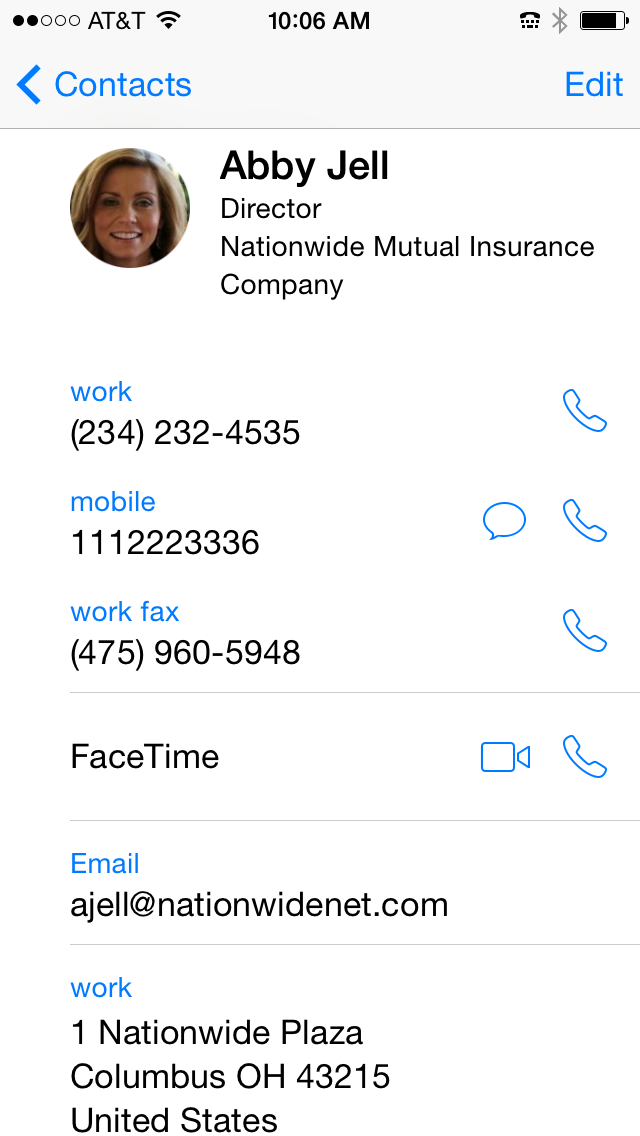 <iPhone & Android>
<iPhone & Android>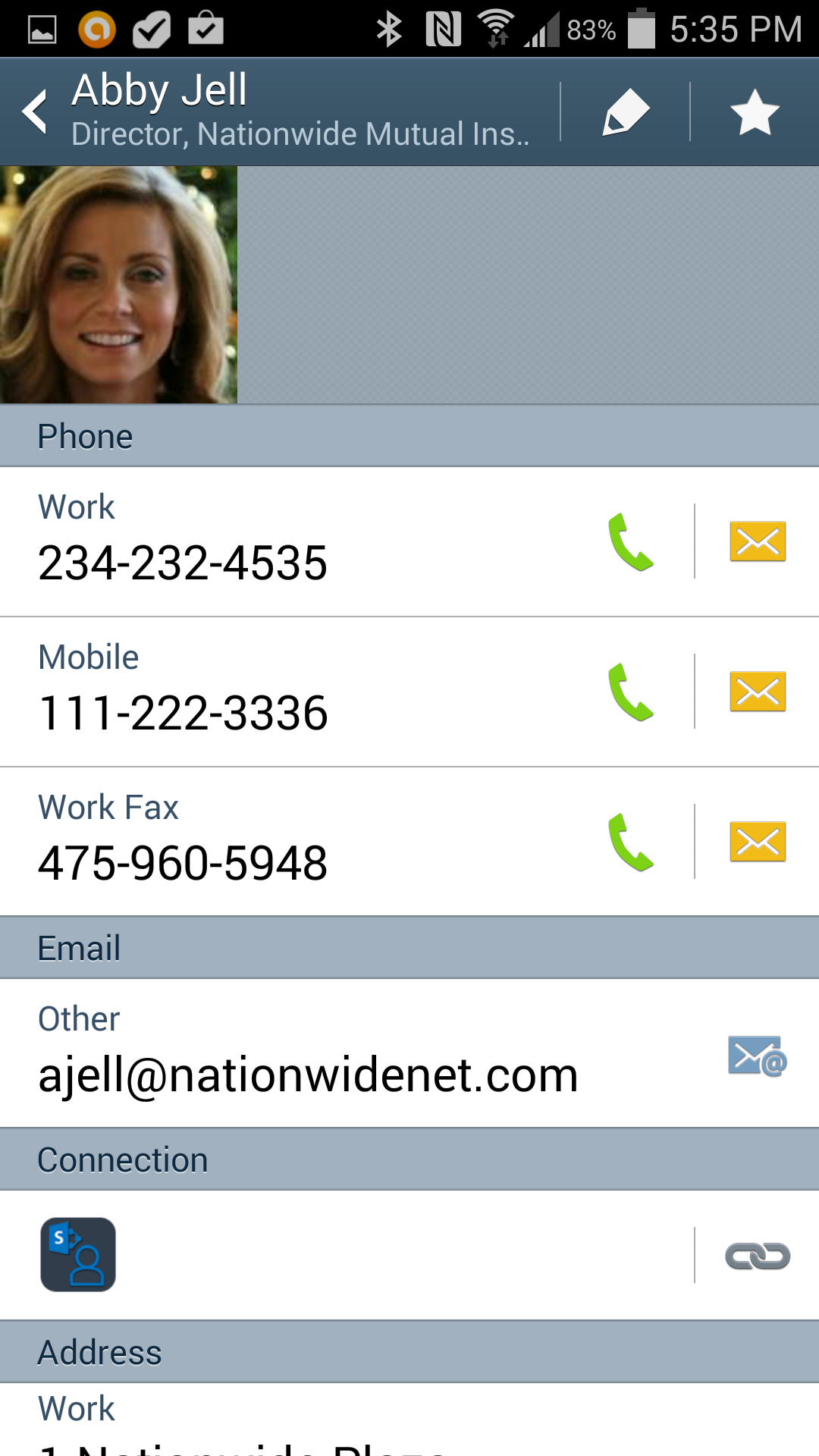
Mobile Sync auto synchronizes SharePoint contacts with mobile devices and works with SharePoint 2010, 2013 and SharePoint Online.
Synchronizes SharePoint List contacts with smartphone/device contacts.
Make syncs that are bi-directional and/or one-way between SharePoint and device(s).
Allow people to update SharePoint contacts when they update the contact on their smartphone (or disallow it).
Control which SharePoint contacts to synchronize using SharePoint List Views.
Map device contact fields to SharePoint List Columns (First Name, Last Name, Photo, Mobile, Address, Assistant, etc.).
The service utilizes native device standards to achieve interoperability across all major platforms, including iOS and Android.
Need to sync more contacts? Consider the Enterprise Edition. The Enterprise Edition runs on-premise and has no limitations.