Google Maps Web Part for SharePoint
Google Maps Web Part for SharePoint
Easily integrate Google Maps with SharePoint using the Google Maps Web Part for SharePoint by SharePoint AMS. The Google Maps Web Part for SharePoint provides an easy way to embed visually appealing Google Maps on your SharePoint pages, without writing code.
New! You no longer need a Google Map API Key because this product is integrated with the latest Google Maps API (which does not require those burdensome API Keys).
Display a single address, or multiple addresses on your embedded Google Map.Google Maps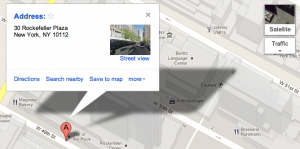
Dynamically place Pins on your Google Maps using address information from a SharePoint List. Pins may be standard Google Map Pins, or any image you specify.
Choose from different Google Map view options, including: Road Map View, Satellite View, Street View or Hybrid View.
Control all aspects of your Google Map display: Default Zoom Level, Map Height, Map Width, and Map Center.
Fully control the hover label that pops-up on Google Maps when someone hovers over a specific Pin (marker), including more detailed information from the same SharePoint List and embed hyperlinks.
How the Google Maps Web Part for SharePoint works: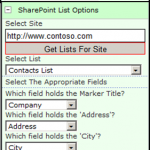
- Specify the SharePoint List that contains your addresses.
- Specify the desired Google Map display options (map type, size and zoom level).
- (Optional) – Specify the SharePoint List View that contains only the addresses you wish to display on your Google Map.